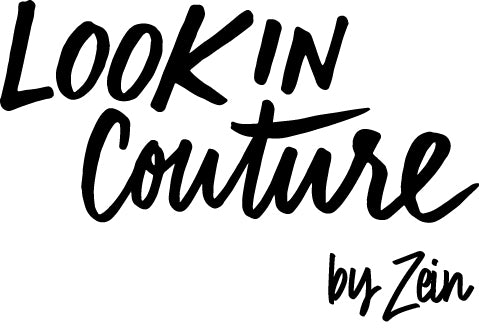Bridal Collections
Explore our exquisite bridal collections, each telling a unique story through meticulous craftsmanship and timeless elegance. Discover the perfect gown for your special day.
Explore CollectionsOur Bridal Collections
Each collection tells a unique story
Celestial Dreams
Inspired by the mystique of the night sky, our Celestial Dreams collection features ethereal designs adorned with delicate beading and shimmering details that evoke the beauty of stars and moonlight.
Starlight Empress
A breathtaking ball gown featuring a constellation of hand-sewn crystals across a celestial-inspired bodice.
Moonbeam Whisper
An ethereal A-line gown with layers of gossamer tulle and delicate silver embroidery.
Aurora Glow
A stunning mermaid silhouette with iridescent sequins that shift colors like the northern lights.
Garden Romance
Our Garden Romance collection celebrates the beauty of nature with intricate floral embroidery, botanical lace, and organic silhouettes inspired by blooming gardens and romantic landscapes.
Blooming Petal
A romantic A-line gown with three-dimensional floral appliqués cascading down the skirt.
Rose Enchantment
A breathtaking ball gown featuring hand-embroidered roses and delicate vine patterns.
Wildflower Dream
A whimsical sheath gown with delicate botanical lace and subtle beading reminiscent of morning dew.
Royal Elegance
Our Royal Elegance collection draws inspiration from historic palaces and regal ceremonies, featuring luxurious fabrics, dramatic silhouettes, and opulent details fit for royalty.
Duchess Dream
A majestic ball gown with a structured bodice and voluminous skirt crafted from duchess satin.
Regal Splendor
An opulent mermaid gown with intricate gold embroidery and a dramatic cathedral train.
Crown Jewel
A luxurious A-line gown with crystal-encrusted bodice and sumptuous silk skirt with hidden pockets.
Modern Minimalist
Our Modern Minimalist collection embraces clean lines, architectural details, and understated elegance for the contemporary bride who appreciates refined simplicity.
Pure Silhouette
A sleek column gown with architectural neckline and minimalist design crafted from luxurious crepe.
Sleek Elegance
A sophisticated A-line gown with clean lines, subtle seaming, and a dramatic open back.
Architectural Beauty
A statement ball gown with structured bodice, clean lines, and voluminous skirt with hidden pockets.
Collection Management Instructions
Adding a New Collection
To add a new collection, follow these steps:
- Add a new navigation item in the "Collections Navigation" section
- Create a new collection section using the template below
- Add product cards for the new collection
Navigation Item Template:
<a href="#collection-id" class="collection-nav-item">
<img src="path-to-thumbnail.jpg" alt="Collection Name" class="collection-nav-thumbnail">
Collection Name
</a>
Collection Section Template:
<div id="collection-id" class="collection-section fade-in">
<div class="collection-header">
<h3 class="collection-title">Collection Name</h3>
<div class="collection-season">Season/Year</div>
<p class="collection-description">Collection description goes here.</p>
</div>
<div class="collection-grid">
</div>
</div>
Adding New Products
To add a new product to a collection, use the following template:
<div class="product-card fade-in">
<div class="product-image-container">
<img src="path-to-image.jpg" alt="Product Name" class="product-image">
</div>
<div class="product-details">
<h3 class="product-name">Product Name</h3>
<p class="product-description">Product description goes here.</p>
<div class="product-actions">
<button class="btn btn-small inquire-btn" data-product="Product Name" data-collection="Collection Name">Inquire</button>
<a href="#" class="whatsapp-link">
<span class="whatsapp-icon">📱</span>
Contact via WhatsApp
</a>
</div>
</div>
</div>
Image Requirements
For optimal display, please use the following image specifications:
- Product Images: 600x800 pixels (portrait orientation)
- Collection Thumbnails: 60x60 pixels (square)
- Hero Slider Images: 1920x1080 pixels (landscape orientation)
- File Format: JPG or PNG
- File Size: Less than 500KB per image for optimal loading speed
WhatsApp Integration
To connect the WhatsApp buttons to your business number:
- Find all instances of
<a href="#" class="whatsapp-link"> - Replace the # with your WhatsApp link:
https://wa.me/YOUR_NUMBER_HERE?text=I'm%20interested%20in%20the%20[Product]%20from%20your%20[Collection]%20collection - Replace YOUR_NUMBER_HERE with your WhatsApp business number including country code (no spaces or special characters)